If you have noticed slow performing PC recently, then there could be numerous reasons behind it. One of the reasons behind slow performing PC is a lot of unnecessary junk files and obsolete programs on it. To get rid of this unnecessary data, you can use best PC cleaner software for Windows. Let’s discuss more here.
Advanced System Optimizer:
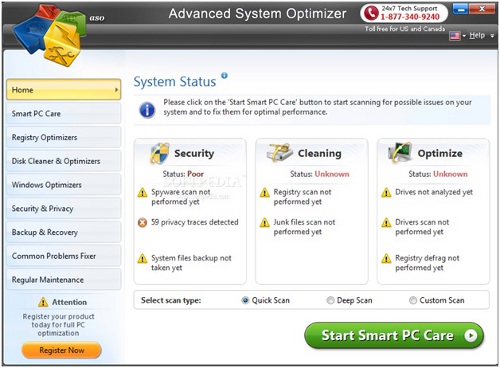
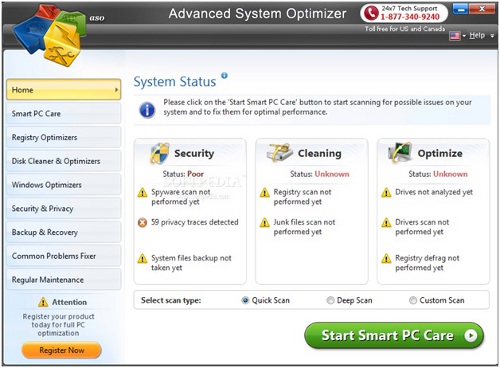
The first best alternative to CleanMyMac is Advanced System Optimizer. This powerful PC cleaner & optimization tool offers tons of useful features to help speed up your PC performance. It supports all Windows versions and saves lot of your time by optimizing your system performance automatically. It works as an advanced system cleaner tool to help find and clean all types of junk files effectively. Here, it creates system restore points and audit trails to provide safe cleaning. In other features, it helps you turn your Windows system into dedicated gaming machine by blocking all annoyances like notifications, instant messages, etc. In other features, it works as a driver updater, system protector, disk optimizer, and more.
Clean Master for PC:
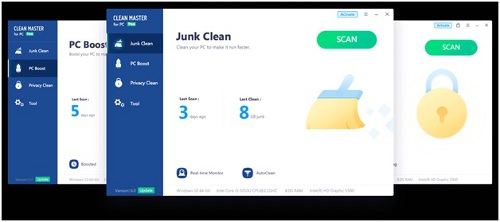
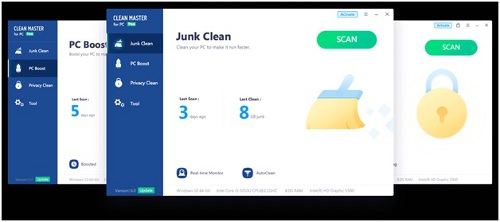
Use this one of the most powerful junk cleaner and privacy protector tool to keep your system running like brand new. Its advanced scan engines deep scan your system storage and help you clean all junk files in a single click. You can use this tool to speed up boot time, block unwanted startup programs, tweak network settings, and optimize overall system performance. Working as an advanced driver booster it helps you update over 5 million drivers for different devices. It also helps you eliminate 6 different types of privacy risks to keep you safe.
Eusing Software:
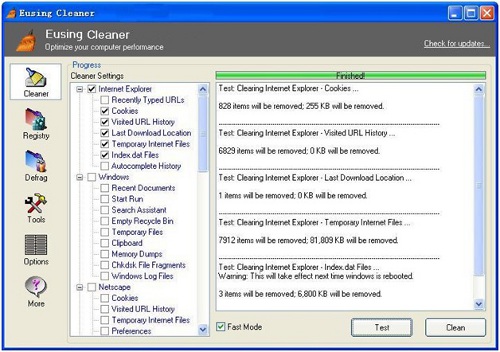
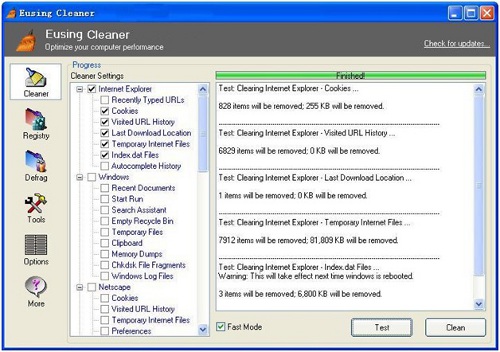
Eusing Software works as a free system cleaning & optimization tool that also protects your system privacy. You can use this tool to remove invalid registry entries, unused files, delete Internet history, and more. It also offers plug-in support to clean history of over 150 third-party apps. Here, you can specify the items that you want to delete or keep. It helps you clean cache & cookies, typed URLs, history, index.dat files, autocomplete memory, recycle bin items, temp folders, and more. It also works as an advanced registry cleaner where it helps you find & clean all invalid or obsolete information and registry entries. You can use this powerful tool to boost system performance significantly.
AVG TuneUp:
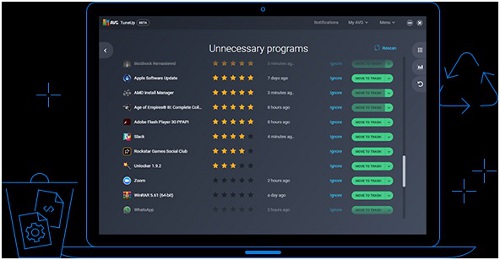
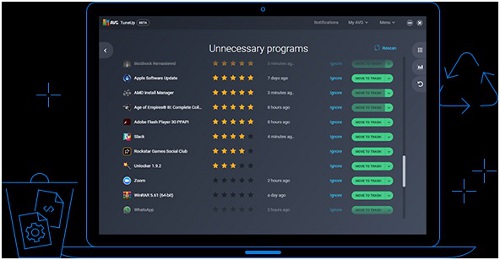
Use AVG TuneUp to clean up, speed up, and fix PC issues effortlessly. It offers all-round automatic maintenance and keeps your system secure from various threats. It deep scans your system storage to find and remove all junk files accurately. It also helps you update programs automatically to keep your system performance intact. Using this tool, you can clean browser history and clean disk space effectively. Working as a registry cleaner tool, it helps you clean and fixes all registry errors to avoid crashes and performance issues. You can use this tool to enjoy improved gaming experience and fix slow boot issue. This smart tool also helps you remove bloatware and all junk programs effectively.
CCleaner:
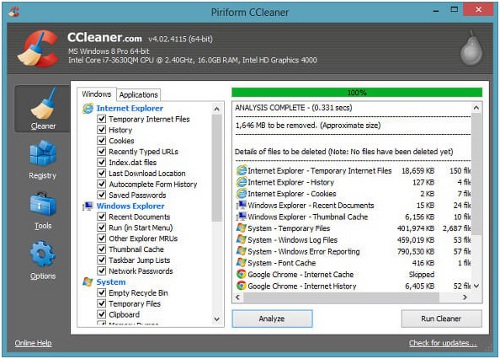
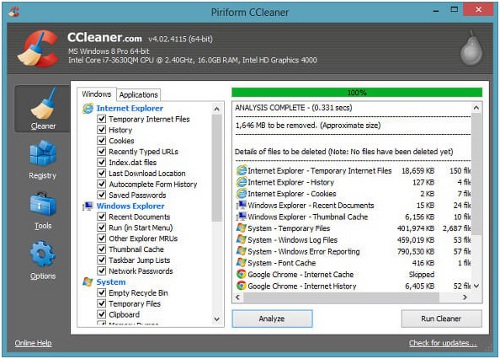
Use this number one PC cleaning & optimization tool to boost your system performance multifold. It helps you protect your privacy and data security. This smart tool helps you update all your outdated software to offer you peak performance. Offering better privacy features, it cleans browser search history so that no one can track your online history. Using this tool, you can fix registry errors and broken settings for stable system performance. It also helps you disable programs running in the background to recover valuable system resources. Thus, it speeds up your overall system performance. It sends you automatic updates and offers premium support for enhanced user experience.
Total PC Cleaner:


Total PC Cleaner works as free disk clean up and system optimizer tool that makes your system running smooth & seamless. You can use this tool to find & clean unnecessary cache & cookies, obsolete big files, browser cache, large files, old downloads, and more. It offers few clicks simple process to save your time and reduce manual efforts. Using this tool, you can recover chunks of disk space while boosting system performance significantly.
Advanced Win Utilities Free:
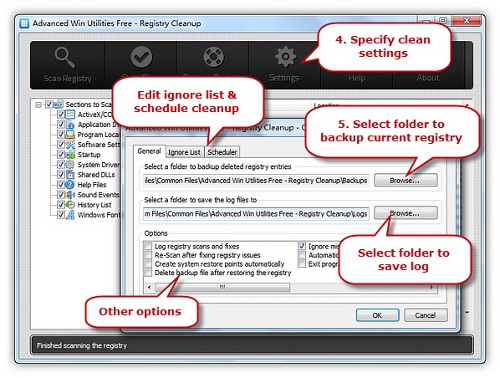
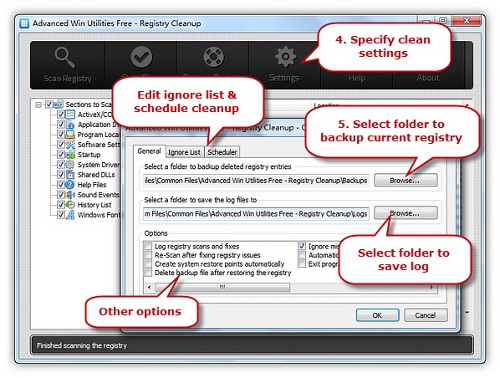
It comes as a complete package of 20 tools that helps you optimize your system for improved performance. Working as a PC cleaner tool, it helps you find and clean all junk files. Its file shredder feature allows you to permanently delete sensitive files for enhanced security. Working as a password manager tool, it helps you protect all your important passwords. You can use this smart solution to enhance PC performance and user experience.
Conclusion
The best PC cleaner & optimization software for Windows provide you easiest & safest solution to clean and optimize your system for better performance. Here, we have listed 7 such tools. If you have tried any of these tools before, then feel free to share your experience in the comments below.









