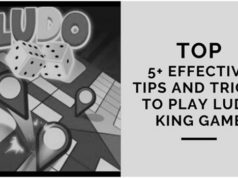You may have noticed your friends trying to hang out online playing their favourite video games like Warzone or Valorant, and you want to join in on the fun. Instead of buying a gaming console, it would be best that you get a gaming computer. A computer is more versatile because you can use it for work or school than a gaming console, which is only exclusive to playing video games.


You can find many of your friends with a Custom Built PC that has spent tons of money to get maximum gaming performance. Even if you have tons of money to spend on a gaming computer, how sure are you to get the same if you do not know how to build a gaming PC? Fortunately, you can follow several expert tips that can help you build the perfect gaming PC.
Choosing the Computer Case
Before buying any computer parts, you have to consider what computer case size you would want. Many PC gamers usually have a full-size tower case because it can hold many more parts than the usual desktop cases. Full-size tower cases are a dream for any PC gamer, so you should get one as your computer case.
There are many styles and designs of full-size tower cases to choose from. Some would look futuristic, while others appear simple and do not have too many distinctive features. You can even find a full-size tower case that has glass panelling at the side to show off your lights and high-end computer parts.
Choosing the Processor
The next one to choose for your Custom Built PC is the CPU, also known as the Central Processing Unit. You need to find a good CPU with a minimum of a quad-core if you want to run some medium-level entry games like League of Legends. But if you want nothing but smooth gaming quality, you will need at least an octa-core CPU.
The highest you can buy right now in the market is the Core i9 series, which is the highest end for CPUs with incredibly high thread and core counts. You have 16-cores for your games to use and 32 thread counts, which can help you run any high-end PC game that you can imagine.
Choosing the GPU
The graphics processing unit is critical if you want total game immersion, full of details, colours, and other vital components. Your Core i9 will not matter if you have the worst GPU, which can ruin your overall gameplay experience. The GPU must render the graphics in the video games quickly and eliminate faded textures or low-detailed polygons.
Choosing the RAM
The minimum number of RAM you need nowadays for gaming is at least 8GB, but it still cannot run optimally for some other games. It is suggested that you get at least 16GB or more if you want more frame rates and responsiveness.
Choosing the Power Supply and the Cooling System
Your computer hardware needs sufficient power and cooling if you do not want them overheating too fast. The recommended PSU wattage for gaming is between 450 to 1,000 watts. As for the cooling system, you can get the liquid cooling system to ensure all of your parts get cooled efficiently.
Once you keep in mind the steps mentioned above, you should be able to play your favourite video games on your PC right away!