Unexpected deletion on Android phone is commonly seen. Of course, videos are included. People deleted some important videos by mistake while removing useless files to make more free space. Thus, is it possible to recover deleted videos on Android successfully all by users’ themselves?
Theoretically speaking, when the Android videos are deleted, the original space will be marked as empty. Thus if new data is saved to occupy the space, the deleted videos will be overwritten. In another words, the deleted videos are irrecoverable.
Therefore, as long as the original space is not occupied by new data or damaged, you have great chance to recover deleted videos on Android by resorting to professional Android data recovery software. If you want to recover deleted videos from Android SD card, at least two approaches can be utilized to reach the goal.
On current data recovery market, there are many choices for users. To help they recover deleted videos safely and effectively, we are going to introduce two excellent programs, which are designed to recover lost data from Android mobile phones and SD card. Please keep reading the following two ways that can help you recover videos from SD card with ease directly.
Method 1: Choose MiniTool Mobile Recovery for Android to Recover Videos from SD Card
MiniTool Mobile Recovery for Android, a free Android data recovery program, can enable users to recover deleted videos from SD card under this circumstance by using the Recover from SD-Card module.
Step 1: Connect your Android SD card to computer and launch this software. After entering its main interface, please choose Recover from SD-Card module.
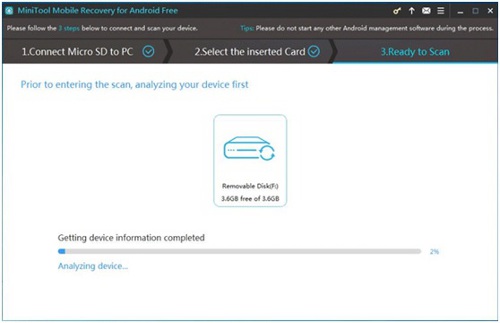
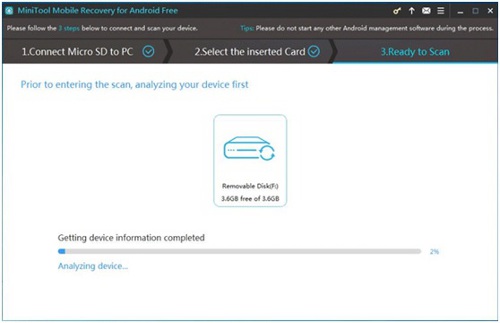
Step 2: Choose the target SD card to scan. The scanning time depends on the volume of SD card.
Step 3: When the scanning process comes to an end, the scan result will be listed on interface as follows. Select the videos you want and click on Recover button to save them to another intact drive.
Method 2: Use MiniTool Power Data Recovery to Recover Deleted Videos from SD Card
Another recommendation is MiniTool Power Data Recovery, which is also a nice choice for users to recover Android deleted videos from SD card. Four modules are included: This PC, Removable Disk Drive, Hard Disk Drive and CD/DVD Drive. These four modules can solve most cases of data lost. Users can recover data from not only computer internal drive, but also external drive, SD card, USB card, and more.
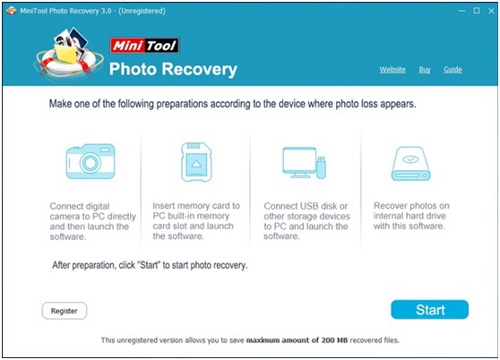
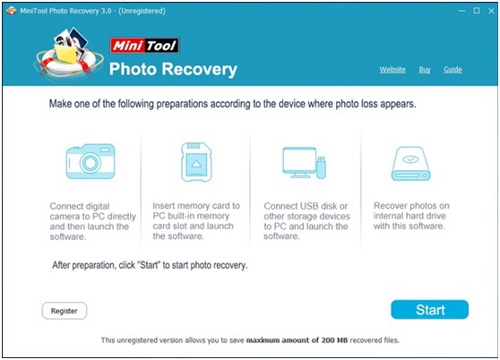
In this case, users need to choose the Removable Disk Drive module to carry out the task of Android SD card video recovery. The general process is similar to that of the previous Minitool recovery program. In words, it is very safe and easy to recover deleted videos on Android SD card with these two practical tools.
Backing up important Android videos
Even though there is more than one way to recover deleted Android videos, it is necessary to back up the vital Android videos or other data to avoid unexpected data loss.
To make a backup for Android phone, users should create an Android account and make a Cloud backup. After doing this, whenever data loss happens, users can recover it from the backup.
Finally, another way to avoid Android data loss is thinking twice before making a decision to delete a file. We Hope this article can be helpful to recover Android lost data!









