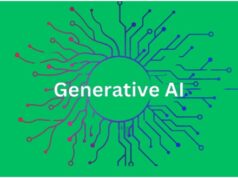Dozens upon dozens of cybersecurity exist for anyone to use. But do you need to use them all? Some would have you believe that anti-virus is all you need—that if you have an anti-virus running on your computer at all times, you’re all good.


But an anti-virus can’t protect you from everything. Not even close.
Cybercriminals have outgrown the virus hemisphere. They know dozens of ways to get your information, destroy your devices, and ruin your work. Let’s go over a few, shall we?
3 Major Cyber Risks That Can’t Be Avoided by an Anti-Virus
1. Ransomware
Ransomware locks up the infected device and forces the affected user(s) to pay a sum, usually in cryptocurrency. Blackfog shows that business ransomware attacks happen every 11 seconds! It goes without saying that ransomware can cause a lot of trouble for you.
2. Machine-Learning Poisoning
Machine-learning allows companies to parse through large collections of data (pages, images, etc.) in an effort to find certain data. All companies do it: Google, YouTube, Spotify, and vice versa.
Machine-learning poisoning, however, involves ruining the parsing process, putting companies off-track. As you may have guessed, anti-malware can do little to fix this.
3. Phishing
Phishing has been around for a long time. Before the Internet, scammers would phish through phone calls or mail. If you’re wondering what phishing is, it’s the process of scamming someone and tricking them into giving away confidential information (financial, personal, etc.) using social engineering or other tricks.
5 Effective Security Tools to Protect Yourself
Now that we’ve discussed threats that anti-virus software can’t protect you against, let’s discuss ways you can protect yourself. Some of these involve downloading other pieces of software, and some of them revolve around paying attention to what you’re doing on the Internet.
1. Be Aware of What You’re Doing
Actually, let’s talk about the latter point right now. Spending years on the Internet desensitizes you to the dangers lurking around every corner, and one consequence of this desensitization is not paying attention to what you’re doing, clicking on, visiting, and vice versa.
If this sounds like you, I have one piece of advice for you: stop. I know—it’s hard to stop going through the motions online. However, being more aware of what you’re doing will take you far in terms of cybersecurity.
2. Use a VPN
While antivirus software can protect you from some forms of malicious software, it can’t protect you from people. Some cybercriminals and hackers are talented enough to hack your devices through public networks (if you visit them) and even your own network (if not set up properly).
One way to avoid this is by using a VPN. A VPN can be downloaded in simple steps and allows for total encryption on your devices, meaning cybercriminals will have a much harder time hacking you and your devices.
3. Vulnerability Scanner
Vulnerability scanners provide in-depth analyses into your device and/or network, allowing you and your team to check for any weaknesses, backdoors, or, well, vulnerabilities on your device.
Vulnerability scanners are often more in-depth than the best anti-virus and can evaluate far more in far less time. I highly recommend trying one out at the very least.
4. Email Security
Remember when I mentioned phishing? One form of phishing is sending out a mass email to thousands or millions of people, in the hopes that a few out of the millions click on it and fill in the information (i.e. giving out their personal information).
If you want to protect yourself from these emails and make sure you don’t see this spam again, think about installing a piece of reputable email security software. These programs filter the fail you get and help you not get scammed.
5. Use Password Managers
Lastly, you should try to use a password manager whenever possible. See, passwords protect all of our accounts, and if it were to fall into the wrong hands, you’d run the risk of having all of your personal information outed.
Password managers have a few nifty features—such as keeping your passwords in one place—but the more-reputable ones generate strong passwords for you, making sure all of your passwords are safe—a fair trade.