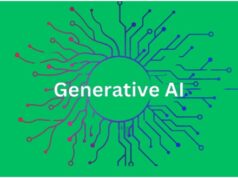Apple’s iOS and Google’s Android are the two most popular operating systems in the tech world. Android, however, is available on all devices, unlike iOS, which remains exclusive to Apple devices! You can find every other smartphone running on Android, whether it is Samsung or Oppo mobile. Since Android updates are widely available, there are more significant impacts on the technological world than Apple’s devices. With every new upgrade, all of the smartphone brands strive to supply the latest version to their consumers.


Android 12 – what it is
With new features and a dramatically redesigned appearance, Google’s Android 12 operating system, which debuted on the Pixel 6 series, represents one of Google’s biggest efforts in years. If you have a compatible phone, you can install the update. Since it’s a complete release, there shouldn’t be any major bugs.
With a dozen OEMs helping Google’s beta program, it had one of its largest releases ever. You can use the method described above or you can check for updates in the phone’s settings to download and install the update now that it’s a stable release.
Android 12 with each OEM’s skin will be released at a different time. If you want to find out when your phone might receive an update, be sure to visit our update tracker.
New design elements
The big news in Android 12 is its redesign. Through the Material You design, various elements are combined to form a coherent design thread that runs through the entire OS. Let’s explore each in more detail.
Extraction of colors
The new redesign begins with color extraction. In brief, the OS uses the colors extracted from your wallpaper to theme your OS. A wallpaper sets the colors, Android 12 extracts them, and then your OS has hints of color.
Material You is implemented across the entire operating system, including settings, quick settings, and all apps that use it. Dialer, contacts, and calculator are some examples of applications on Pixel devices. It works with widgets as well. As developers begin to add support, more information will be revealed.
Color extraction can be overridden by the user if they wish. The OS favors light, pastel colors over vibrant ones, but the overall effect is still quite nice. All of these changes were included in the revamped Styles & Wallpapers app on Pixel devices.
Save Space
A greater amount of storage is available out of the box. There will be 2x more storage available because there will be fewer pre-installed android apps. The content storage can now be controlled. There will be no storage issues. Samsung galaxy A62 is a great example.
Designed to use less than 50% less space
Apps that download and update faster save space while improving performance, thanks to new apps designed to use fewer data. That sounds like a win-win.
Documents
Organize your files with Google’s free file management app for smart suggestions. By using filters and sharing files offline at breakneck speeds, it helps users find data faster and search less in long folders.
Settings
A redesign and some minor changes were made to the Settings menu. Samsung’s One UI has been heavily influenced by the redesign, with large headers that take up a lot of space. Taller phones will find it easier to reach the top settings with this feature. As early developer previews, Silky Home required ADB access, but with Android 12 it will be standard.
Safety & Emergency have been added to the main Settings page as the only other noteworthy change. There is no need to go into the settings further to define things like an emergency contact or some other stuff.
Notifications
Smaller changes have been made to Android 12. A variety of changes have been made to the operating system. When you plug in your phone, you’ll also see a new charging animation that’s quite nice.
Google also improved notifications this year. The design has been updated to better fit the aesthetics of Android 12, and there are also under-the-hood changes that help apps launch faster when opening from notifications along with some other improvements that make them feel and look better.
Scrolling Screenshot
New features are also included in Android 12. We appreciated the improvements that most of the new features brought to our lives, but there are no knockout punches. Let’s take a quick look at what Android 12 has to offer.
Although scrolling screenshots have existed long before Android 12, having official support certainly makes a difference. A version 1.1 beta 3 builds added this feature. It’s pretty straightforward. You can get a full scrolling screenshot by taking a screenshot as usual and then clicking the Capture More button. Cropping is up to you. A new feature was also added to the screenshot editing section, allowing you to add text and other stuff.
AppSearch
The new AppSearch feature is neat. Apps can now be searched within apps. Since Windows, this has been a standard feature. Your app can be viewed by search, and it can bring up relevant search results from inside your apps. The search will direct you to that note without having to enter the app, for example, if you search for something you wrote in a note.
There is no end to the potential uses for this offline feature. Your streaming app of choice will even return results when you search for music. With AppSearch, Google says results should be returned faster, and that fewer resources are being used.
Android 12 face detect auto-rotate
Your phone’s accelerometer determined auto-rotate for years. When you flip your phone on its side, the phone detects this and flips the screen as well. With Android 12, this feature is available. Phones look at your face for orientation changes and rotate only if they detect it. It allows you to lay down on your side in bed and not have the phone rotate.
Security-that never sleeps
This feature comes built-in. You don’t need to worry about losing your device! We can find it for you. Logging into your Google account from another device will allow you to wipe it clean or set a passcode.
Final Words
Smartphones such as Infinix, Samsung, and Vivo come with Android 12. In addition to the new app choices, Android 12 provides better-performing phones with a broader range of options for more people who are coming online for the very firstling its customers when they can download the Android 10 update to their mobile devices and tablets. If you are looking for a new mobile. Check out the best price available at pinpack.