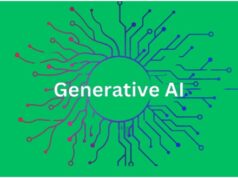The website url is technically known as “the domain name.” It commonly has an extension such as “.com” and “.net” such as serversea.pk. In this example, the country specific domain is chosen. A website can not run without a domain name. However, with every domain name you need a web hosting service. After the domain name registration, the space is needed to upload the website’s files and that is called web hosting.


People commonly choose .com as their site’s extension. This is also the most professional looking domain extension. So if you are to find a hosting provider who offers a free .com domain name with a website and business email account, then that’s the best offer you can do.
After, you have selected and purchased your domain name, you need to register it to go online. Given below are the 4 steps to register your free domain name.
Registering a Free Domain Name in 4 Steps
You will have to use a domain registrar to register a free domain name. Mostly it is registered as a part of their hosting plan. You will need to purchase a web hosting plan depending on your requirements and then search for the availability of a domain name. The steps are discussed below:
1. Select a Web Hosting Plan
There are several web hosting companies from which you can purchase a hosting plan. Navigate to the homepage of the website and check its different hosting packages. Choose the web hosting type you are interested in. You can select “shared hosting” which is the cheapest among all. Small businesses can choose it for hosting their site, whereas the other types of businesses can select a virtual private server also known as VPS or dedicated hosting.
2. Search for a Domain Name
After you are done with your hosting plan, you need to search for the right domain name. There are tools available where you can search for a domain name under the “Create a new domain ” option. Choose your extension with the up and down arrow. Click Next to generate the available domain names.
3. Selecting a Domain Name
In case, the domain you have typed isn’t available, you will be provided with the similar domain names. However, you can always search for another domain name. If the domain is available, you will have to finalise it and place the order.
4. Finalise The Hosting Plan
You will be presented with a confirmation message saying that your domain name is available with a form. The form is about opening an account. Fill all the available options such as the first name, last name, business name, country etc to place the order.