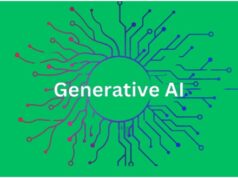In the era of high-speed internet and advanced streaming services, buffering has become a nightmare for many users. Despite having fast internet, many still need buffering issues.
This blog post will explore the reasons behind streaming service buffering and offer six solutions to help you overcome these challenges.


Why Do Streaming Services Buffer
Insufficient Internet Bandwidth
One of the primary reasons for buffering is insufficient internet bandwidth. Streaming high-quality videos requires a significant amount of bandwidth, and if your internet connection cannot provide the necessary speed, you will experience buffering. High-traffic times and multiple devices connected to a single network can also contribute to insufficient bandwidth and slow streaming speeds.
Hardware and Software Issues
Hardware and software issues can also cause buffering. For example, an outdated or slow device may need help to play high-definition videos smoothly. Additionally, outdated software or browser extensions can interfere with streaming performance, leading to buffering.
Network Connectivity Issues
Network connectivity issues, such as Wi-Fi interference, signal strength, and router performance, can also lead to buffering. If your Wi-Fi signal is weak or your router is not configured correctly, you may experience slow streaming speeds and buffering.
6 Solutions to Help Your Streaming Services Stop Buffering
1. Increase Internet Bandwidth
Consider upgrading your internet plan or switching to a faster internet provider to address insufficient bandwidth. Look for plans offering higher speeds and unlimited data to ensure smooth streaming.
Additionally, try streaming during non-peak hours or limiting the number of devices connected to your network to alleviate bandwidth congestion. You can check this out by ensuring you are using your internet at a different time than when the rest of the house might be.
2. Optimize Hardware and Software
To enhance your streaming experience:
- Ensure your devices and software are up to date.
- Update your device’s operating system, browser, and streaming apps to ensure optimal performance.
- Close any unnecessary background applications and consider disabling browser extensions that may interfere with streaming.
3. Improve Network Connectivity
Addressing network connectivity issues can drastically improve your streaming experience. To enhance Wi-Fi signal strength, consider moving your router to a central location or upgrading to a mesh Wi-Fi system.
Additionally, try switching to a different Wi-Fi channel or a wired Ethernet connection to minimize interference and improve streaming performance. You might also consider getting a new provider if these tips don’t boost your speeds. Start by researching the fastest internet provider in your area and compare the download speeds they offer compared to the ones your current service has. From there, you can decide if there’s a faster internet service provider for your needs.
4. Clear Your Cache
A full cache can also cause buffering. Sometimes too much happens in the background on your phone, tablet, or laptop. Clearing your cache can free up memory and improve your streaming experience, and you can clear your cache on your browser or app settings.
5. Use a Wired Connection
A wired connection can provide a more stable and reliable internet connection, reducing buffering. Connect your device directly to your router using an Ethernet cable. That may be inconvenient because you need to be wired to a router, but it can provide you with the fastest possible connections. Many gamers take up this suggestion for the best experience.
6. Lower Video Quality
If none of the above solutions work, consider lowering the video quality of your streaming service. Lower video quality requires less bandwidth and can reduce buffering, which may result in a lower-quality viewing experience.
Benefits of a No-Buffer Stream
Better Viewing Experience
A buffer-free streaming experience allows you to fully immerse yourself in your favorite shows and movies without the frustration of constant interruptions. This enhanced viewing experience can increase satisfaction with your streaming services and create a more enjoyable overall entertainment experience.
Conclusion
In conclusion, buffering can significantly hinder a seamless streaming experience. By understanding the causes of buffering and implementing the six solutions outlined in this blog post, you can improve your streaming performance and enjoy a buffer-free experience.