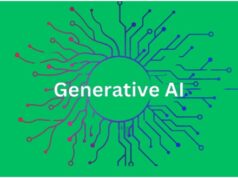If you have lost or deleted a Gmail account and wonder how to recover it, then this quick guide is for you. Here, we have discussed few quick ways to recover permanently deleted Gmail account on your device. Following these quick tips, you can easily recover deleted Gmail account even if you have forgot your password or email account associated with your Gmail account. Let’s discuss how to do it?
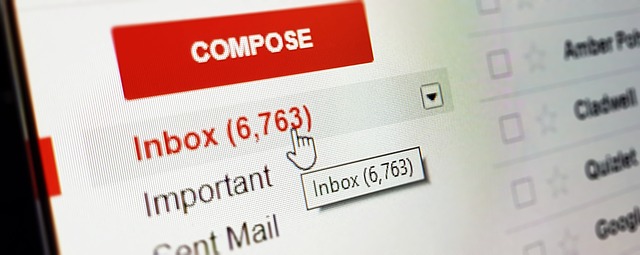
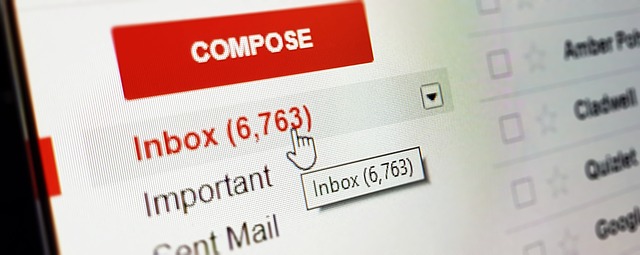
Ways to recover deleted Gmail Account
To recover permanently Gmail account on your device, follow below mentioned steps:
- Open Google Account Help page from Here.
- On this page, click on Account Recovery.
- Click on “Recover your Google Account or Gmail” option.
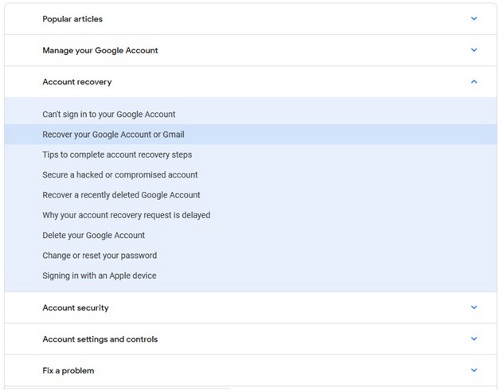
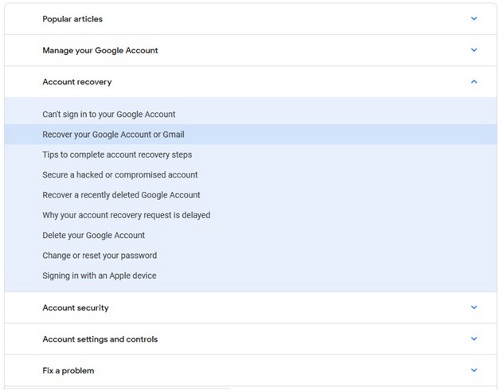
On the next page, you will find two major options to select from amongst others. These options include:
- Account recovery in case you have forgot your password.
- Account recovery in case you forgot the email address you use to sign in.
In case you have forgot your password
In this situation, you need to click on hyperlink that says “Follow the steps to recover your account” to recover your deleted account.
- Here, it will ask you to enter your email address. Once entered click on Next.
- On the next window, it will ask you to enter the last password you remember using with this Gmail Account. Enter the password that you remember, else click on Try Another Way to proceed.
- Here, it will help you recover the password by sending a verification code on your registered mobile number with this account.
Simply enter the phone number associated with this account and follow the steps to complete the recovery process. Here, you will get a verification code on your device that you need to enter to restore deleted Gmail account. There are also best file recovery software to recover deleted files.
In case you have forgot the email address you use to sign in
In this situation, you need to click on “Follow the steps to find your username” option.
- On the next page, it will ask you to enter your phone number or recovery email. You can mention one of these two.
- On the next page, it will ask you your name, mention that and click on Next.
- On the next page, it will send you verification code on your mentioned mobile number (in case you have mentioned phone number), or on mentioned email account.
- Click Send to get verification code.
Enter this verification code in the next step and follow the steps to recover deleted Gmail account.
Recover recently deleted Google Account
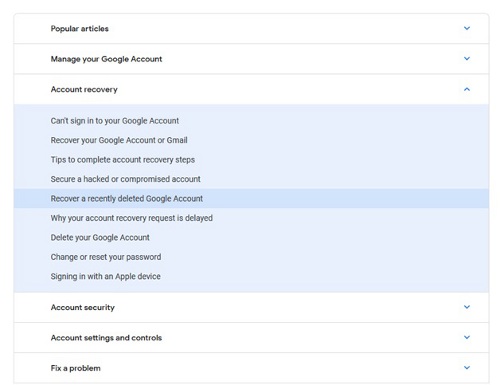
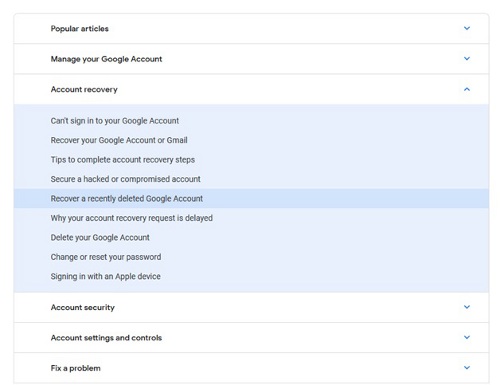
- On the Google Account Help page, next option you can select under Account Recovery is “Recover a recently deleted Google Account” option.
- On the next page, you need to click on “Follow the steps to recover your account” option.
- Here, you need to follow all above mentioned steps to complete recovery process.
Note: Here, it will ask few questions to confirm it is your account, answer as best as you can.
So, this was a quick review on how to recover permanently deleted Gmail account. Follow above mentioned steps to do it with absolute ease. Once completed share your experience in the comments below.