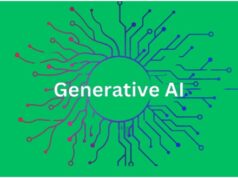Do you know how to spot the main computer virus signs? At a time when cyber threats and ransomware attacks are on the rise, it’s vital to keep an eye on your computer’s health and performance.


If you are concerned that your computer might be infected with a virus, then don’t panic. You’ve come to the right place. In this article, we will describe the 7 most common signs of a computer virus, and let you know if it’s time to ask for professional IT support.
1. Very Slow Start and Shut Down Times
Before we begin, it’s important to clarify that these tips apply to Windows laptops and desktop computers. If you have a Mac computer and are worried that it might be infected with a virus, you can check here.
Now, try to turn your Windows computer on. How long does it take? Is it suddenly super-slow and feels like it’s taking ages?
This might be a first, and quite telling, sign that something is not quite right with your computer. Unless you are using a very old machine, your computer should take only a few seconds to start up. If it doesn’t, chances are that it might have a virus.
2. Sluggish, Unreliable Computer Performance
Speaking of slow performance, have you also noticed that once your computer is eventually turned on, the programs run very slowly and in an unreliable way? Again, this should ring some alarm bells.
Before you call IT support, check your RAM and hard disk space. If they look in good condition and the memory is not full, then it’s probably time to get on the phone to the helpdesk.
3. Unexpected and Suspicious Pop-up Windows
Every time you open your Internet browser, those annoying pop-up windows displaying ads or fake news sites keep appearing. Yes, they might seem more of a hindrance than something genuinely harmful, but you shouldn’t neglect them.
First of all, make sure that you never click on them. A simple visit to one of those websites is a guarantee that your computer can run some pretty serious risks.
But what if one of these pop-up windows is telling you that they have detected a threat? Even more of a reason NOT to open the message. These, in fact, are dangerous viruses called rogueware, and they normally end up asking you for money in order to remove some other alleged virus.
4. Files That Suddenly Go Missing
You’ve been looking for that all-important work file for days now, and have no idea where it’s gone. And then, more files and even programs seem to quite literally vanish into thin air, almost overnight.
You’re sure that you didn’t delete them, so what could have happened? A virus, probably. Some malware infiltrates your systems and wreaks havoc by deleting, moving, or even encrypting files.
5. Constant Crashes and Error Messages
Are you having trouble doing pretty much anything with your computer, at the moment? Is your machine crashing, freezing, shutting down, and displaying error messages on a regular basis?
Provided that your computer is relatively new and that these problems are therefore not linked to any aging issues, then you might be dealing with a virus.
In these cases, the virus might be well rooted in your systems, so it’s probably wise to ask a professional for help in getting rid of it.
6. Browser Not Behaving
Most people like to have a pre-set Internet home page of choice, and most of the time that home page is Google. If you are part of this group but have recently noticed that every time you open Google another website appears, then you have reason to worry.
Some viruses force your computer to open a malicious website instead of your chosen one. Again, this is a good reason to suspect that your computer might be infected, which means that you’ll need to look into it perhaps with the assistance of an IT expert.
7. Email Being Hacked
One day, a friend calls you to tell you that they received a strange message from your email or social media account, asking them to open a link. The next day, another couple of people contact you to warn you about the exact same thing.
You couldn’t get a clearer sign than this: your email has been hijacked, and your personal data and information might now be exposed and under threat. This is a very serious sign of a computer virus and one that you must work to solve with the utmost urgency.
Start by changing your password to a bulletproof one. If this still doesn’t work, then it might be time to call the pros.
Don’t Ignore These Computer Virus Signs: Take Action Now
If you have been wondering “Does my computer have a virus?” for some time now, it’s good to check whether it is displaying any of the computer virus signs in this article.
There are many ways in which you can work out whether your computer is infected with malware or another type of virus. After you have identified the source of the issue, it’s paramount that you take swift action to remove the virus as soon as possible.
Remember that even the most seemingly harmless pop-up window or an annoying error message that keeps cropping up can eventually turn into something much more dangerous.
Did you enjoy this article? For more content like this, be sure to check out the rest of our website.